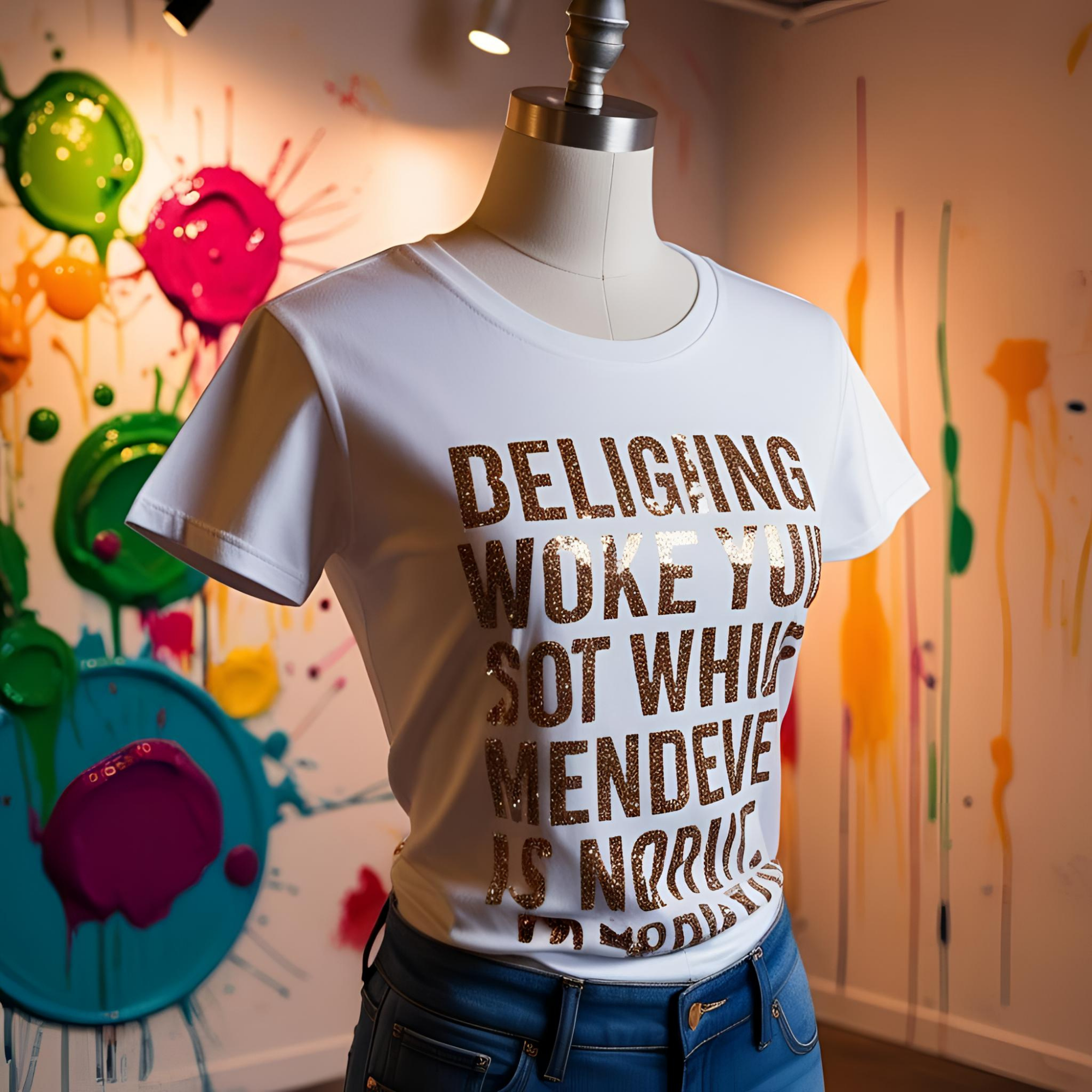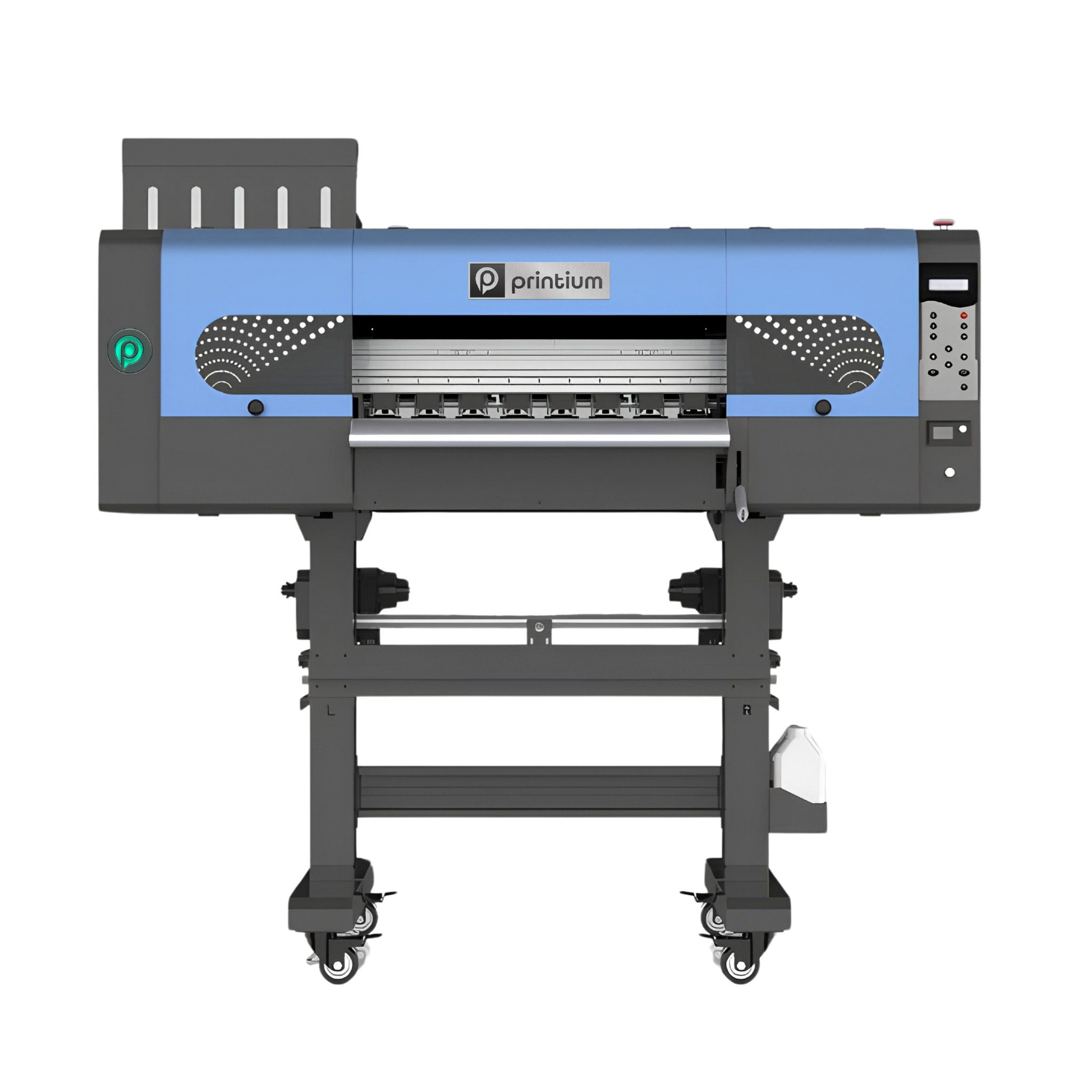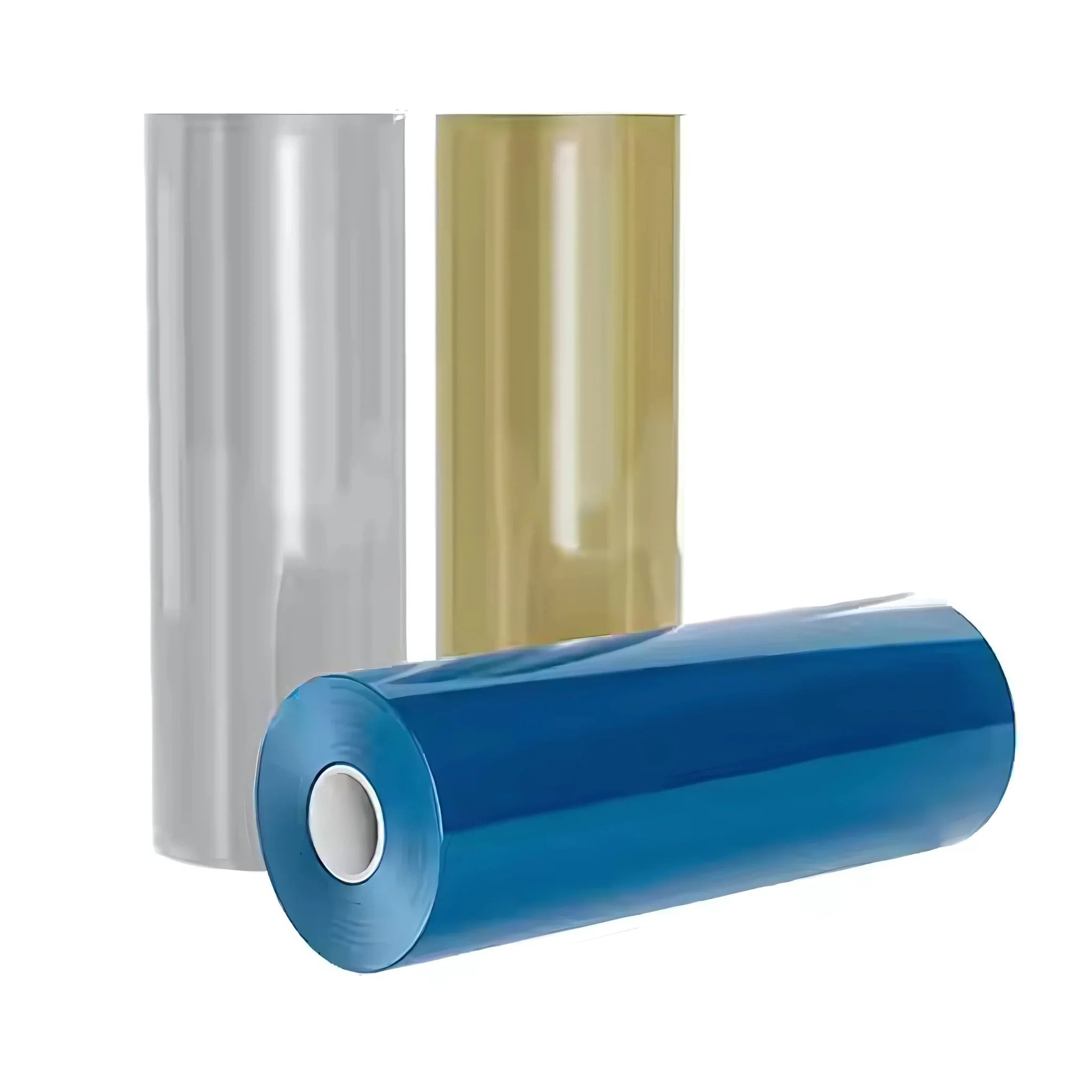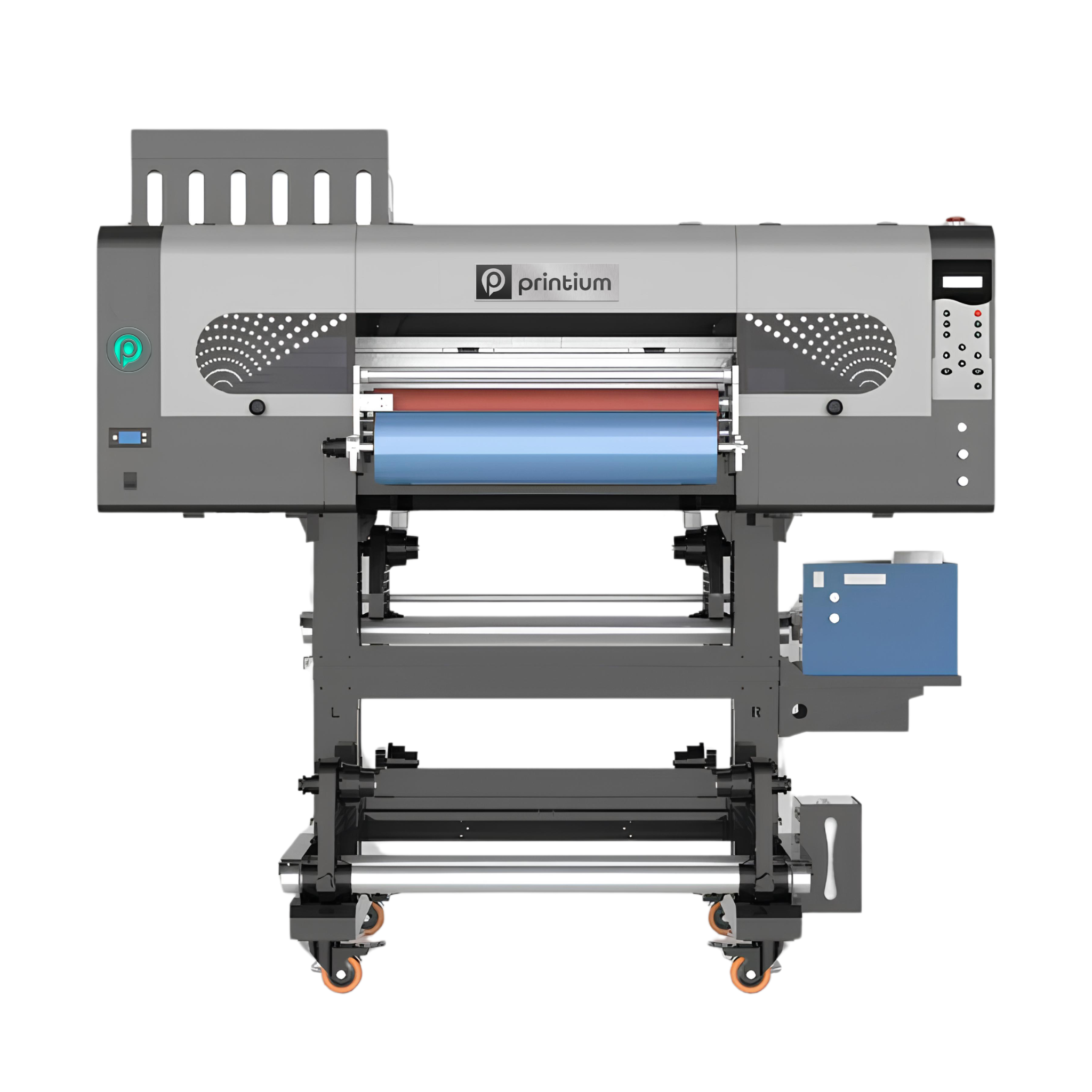UV DTF Gang Sheet Builder
Ask a question
Estimate delivery times: 3-6 days (United States).
Fast and Easy Pick-Up Service: Place your order for DTF and UV DTF prints, and pick them up at your convenience.
Guarantee Safe Checkout

UV DTF Gang Sheet Builder
Description
UV DTF Gang Sheet Builder – Efficient Custom Printing
What Is a UV DTF Gang Sheet Builder?
A UV DTF Gang Sheet Builder is a specialized tool designed to optimize the arrangement of multiple designs on a single transfer sheet. By combining various graphics, logos, or artwork into one “gang sheet,” this tool maximizes efficiency, reduces material waste, and speeds up production. It is especially useful for businesses or hobbyists who create custom apparel, merchandise, or promotional items using UV DTF printing technology.
Why Use a Gang Sheet Builder?
Creating a gang sheet manually can be time-consuming and error-prone. Misaligned designs or wasted space on the transfer film can increase costs and reduce productivity. The Gang Sheet Builder solves these problems by allowing precise placement of multiple designs in a single sheet. This ensures:
-
Efficient use of transfer film, reducing material costs
-
Consistent alignment for high-quality prints
-
Faster printing and cutting processes
-
Optimized workflow for high-volume production
Whether you are producing custom t-shirts, hoodies, hats, or other apparel, the gang sheet builder streamlines your workflow and ensures professional results every time.
How It Works
The builder software or platform allows users to import multiple designs and arrange them in a layout that fits the size of the UV DTF transfer film. Features often include:
-
Drag-and-drop design placement
-
Automatic spacing and margin adjustments
-
Preview of the final sheet before printing
-
Support for various file types including PNG, JPG, and vector formats
-
Tools to scale, rotate, and duplicate designs efficiently
Once the sheet layout is finalized, it can be printed directly onto UV DTF film using compatible printers. The gang sheet ensures that every design is correctly positioned, saving time and reducing errors.
Benefits of Using a Gang Sheet Builder
There are numerous advantages to using this tool for your printing projects:
-
Maximized Material Use: Fit more designs per sheet, reducing waste and saving money.
-
Consistent Output: Maintain alignment and sizing across all prints.
-
Time Efficiency: Reduce setup time and speed up production.
-
Flexibility: Ideal for batch printing, small runs, or large orders.
-
Professional Results: Ensure high-quality output for every design without misalignment.
Applications of Gang Sheets
The UV DTF Gang Sheet Builder is suitable for a wide range of projects and industries:
-
Custom Apparel: T-shirts, hoodies, socks, hats, and other garments.
-
Merchandising: Stickers, patches, and promotional items.
-
Small Business Printing: Efficient batch production for online stores or local shops.
-
Event Merchandise: Create large quantities of personalized designs for events, giveaways, or corporate branding.
-
Creative Projects: Experiment with new layouts and combinations of designs without wasting material.
Tips for Best Results
To get the most out of your Gang Sheet Builder, consider these best practices:
-
Use high-resolution images for sharp and vibrant prints.
-
Ensure consistent color profiles across all designs.
-
Double-check spacing and alignment before printing to prevent overlap.
-
Test print a single sheet before mass production to verify placement.
-
Regularly update the software for new features and compatibility with your printer.
By following these tips, you can ensure professional and reliable results every time you use the gang sheet builder.
Compatibility
The UV DTF Gang Sheet Builder is designed to work with a wide range of UV DTF printers and transfer films. Always check the specifications to ensure your printer model is supported. The tool is flexible and can accommodate different sheet sizes, making it ideal for both small-scale and large-scale operations.
Who Should Use This Product?
-
Print Shops: Enhance efficiency and reduce material costs for batch printing.
-
Start-Up Businesses: Save time and resources while maintaining professional quality.
-
Hobbyists: Simplify home printing projects with precise gang sheet layouts.
-
Designers: Experiment with multiple designs without wasting transfer film.
-
Corporate Teams: Produce branded apparel or merchandise efficiently.
Customer Testimonials
⭐️⭐️⭐️⭐️⭐️ “The gang sheet builder saved us hours in setup time and significantly reduced transfer film waste. A must-have for our UV DTF workflow.” – Emily R.
⭐️⭐️⭐️⭐️⭐️ “Easy to use and efficient. Our prints are perfectly aligned, and we can handle larger orders without errors.” – Jason T.
Conclusion – Streamline Your Printing Process
The is more than just software—it’s an essential tool for anyone serious about efficient and high-quality UV DTF printing. By optimizing design placement and reducing material waste, it allows you to focus on creativity and productivity.
Whether you are printing small personalized projects or managing a high-volume production line, this tool ensures every sheet is perfectly arranged and ready for professional results. Save time, reduce costs, and achieve consistent, vibrant prints with the Gang Sheet Builder.
Product Features
Optimize Your Workflow
Print smarter with gang sheets the perfect solution for combining multiple designs into one large-format print. Ideal for custom apparel, branding, labels, and more.
Large Format, Fully Customizable
Choose 22” wide sheets with flexible lengths from 24” up to 120” or more. Perfect for bulk orders, production runs, or testing multiple designs in a single sheet.
Print-Ready Files Only
We print exactly what you upload. Your gang sheet must be fully arranged, sized, and ready for production. No edits or resizing will be made unless requested in advance.
Premium DTF Transfer Quality
Enjoy vivid colors, sharp detail, and a soft feel with excellent stretch. Our prints are made to last durable through 60+ washes without cracking or fading.
No Minimums Order What You Need
From one sheet to one hundred, we support any order size. Whether you're a hobbyist or a production facility, we’ve got you covered.
Fast Turnaround Available
Submit your order with a print-ready file by 3:00 PM for same-day production. Choose local pickup or fast shipping during checkout.
Upload Recommendations
Accepted File Types
We accept PNG (preferred) and PDF formats only. If your design requires it, make sure the background is transparent.
👉 Important: Do not upload multiple individual files. All artwork must be combined into one single gang sheet file.
Resolution Guidelines
For crisp, professional results, files must be at least 300 DPI. Low-resolution artwork may appear blurry, pixelated, or grainy when printed.
Print-Ready Files Only
What you upload is exactly what gets printed. We do not resize, rearrange, or edit your artwork.
Please double-check your file for correct spelling, colors, sizing, and alignment before uploading.
Bleed & Design Spacing
Leave a minimum of 0.25” spacing between each design to ensure clean cuts.
We do not auto-separate or trim designs unless you select the "Pre-Cut" option at checkout.
Match Your Selected Sheet Size
Your uploaded file must match the sheet size you chose (e.g., 22” x 60”).
Files that are too large may be rejected or scaled down, which can cause unwanted distortion.
Pressing Instructions
Step 1: Cut Your Designs
Carefully cut around each design using scissors or a cutting mat.
Prefer a ready-to-press option? Select Pre-Cut during checkout (if available).
Step 2: Heat Press Settings
310–320°F (155–160°C)
10–15 seconds
Medium to Firm
Use parchment paper or a Teflon sheet to protect the design during pressing.
Step 3: Cool & Peel
Let the transfer cool for 15–30 seconds after pressing.
Then, slowly peel from one corner for a clean release.
Step 4: Optional Repress
For a smoother, matte finish and longer-lasting results, cover with parchment paper and repress for 5–15 seconds.
Important Tip
Always test on a sample fabric or garment before full production.
Material types, humidity, and press variations can affect results.