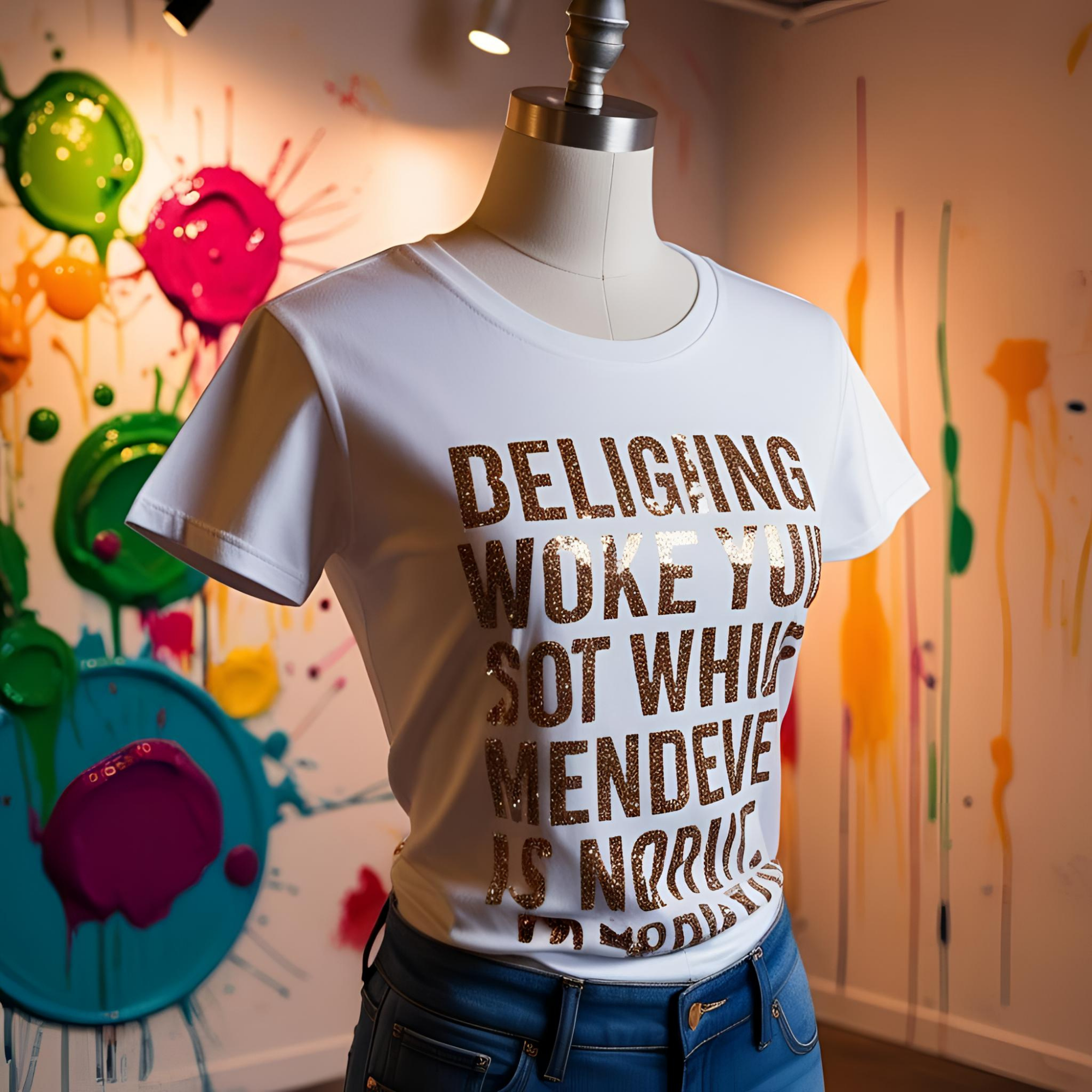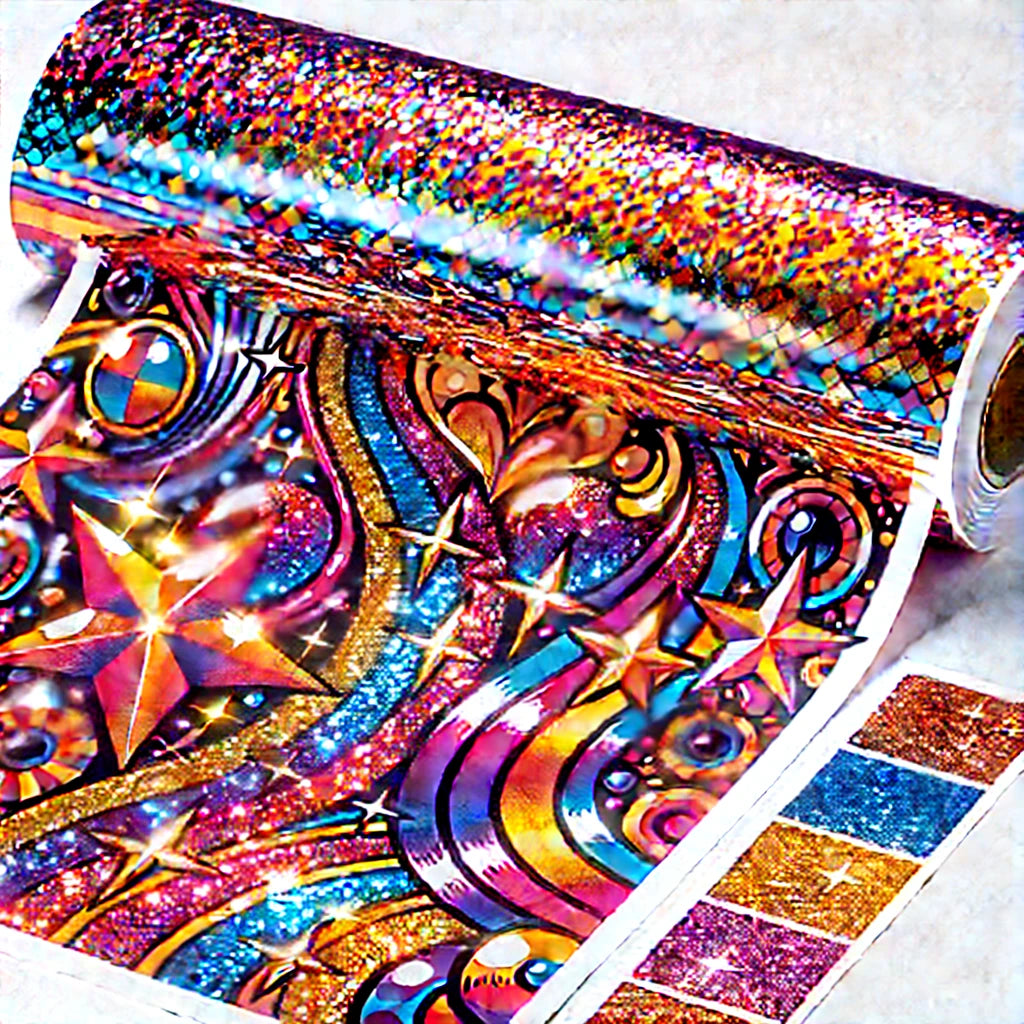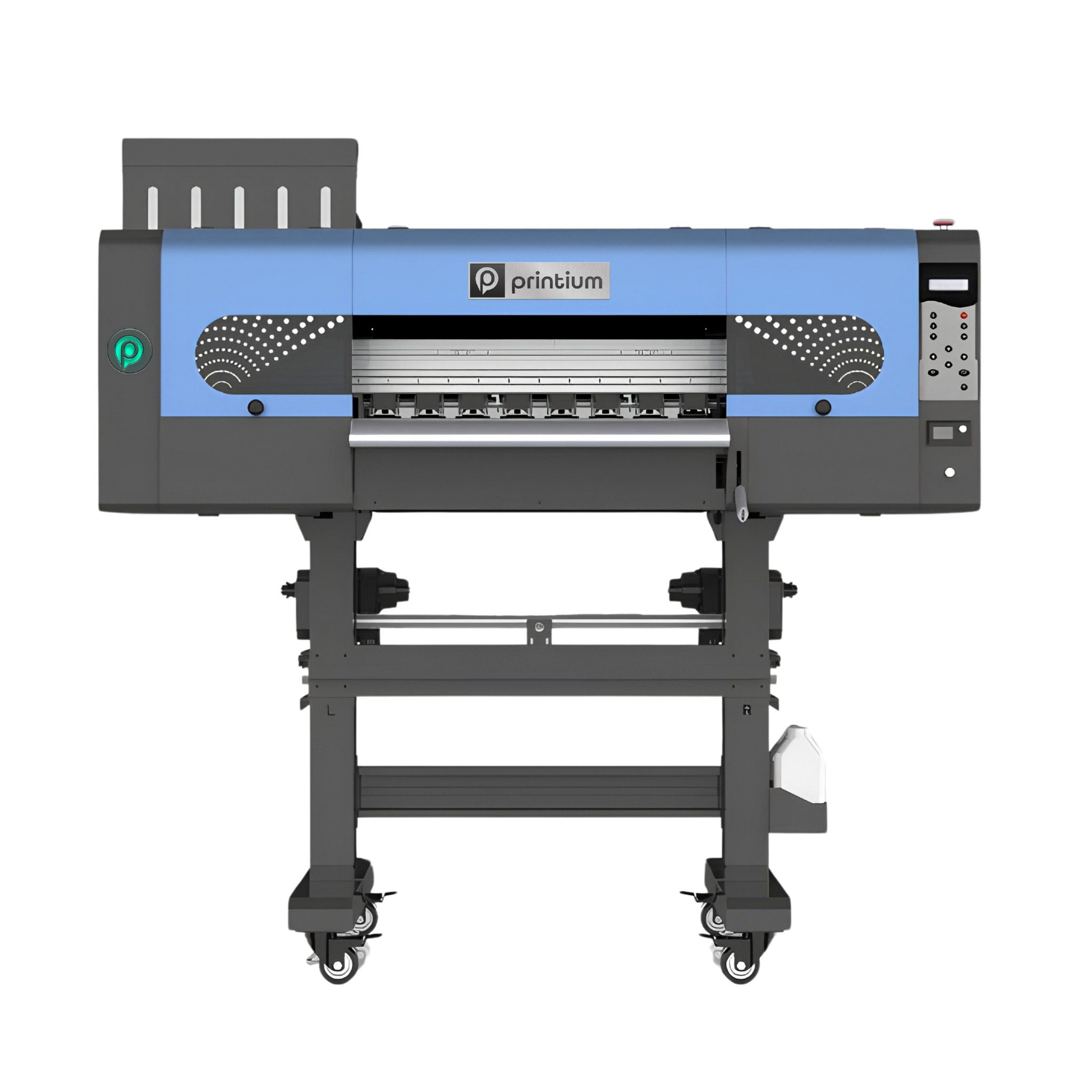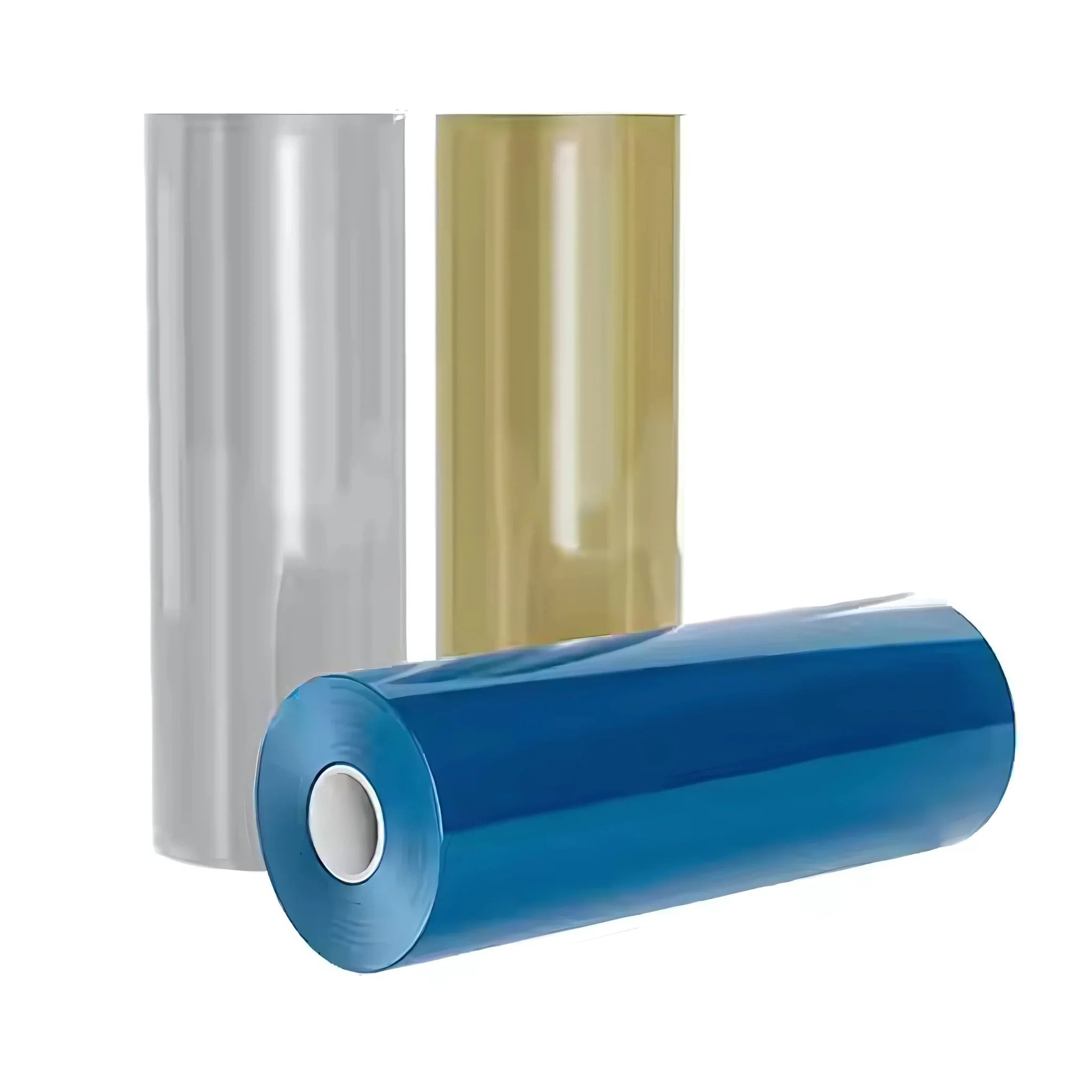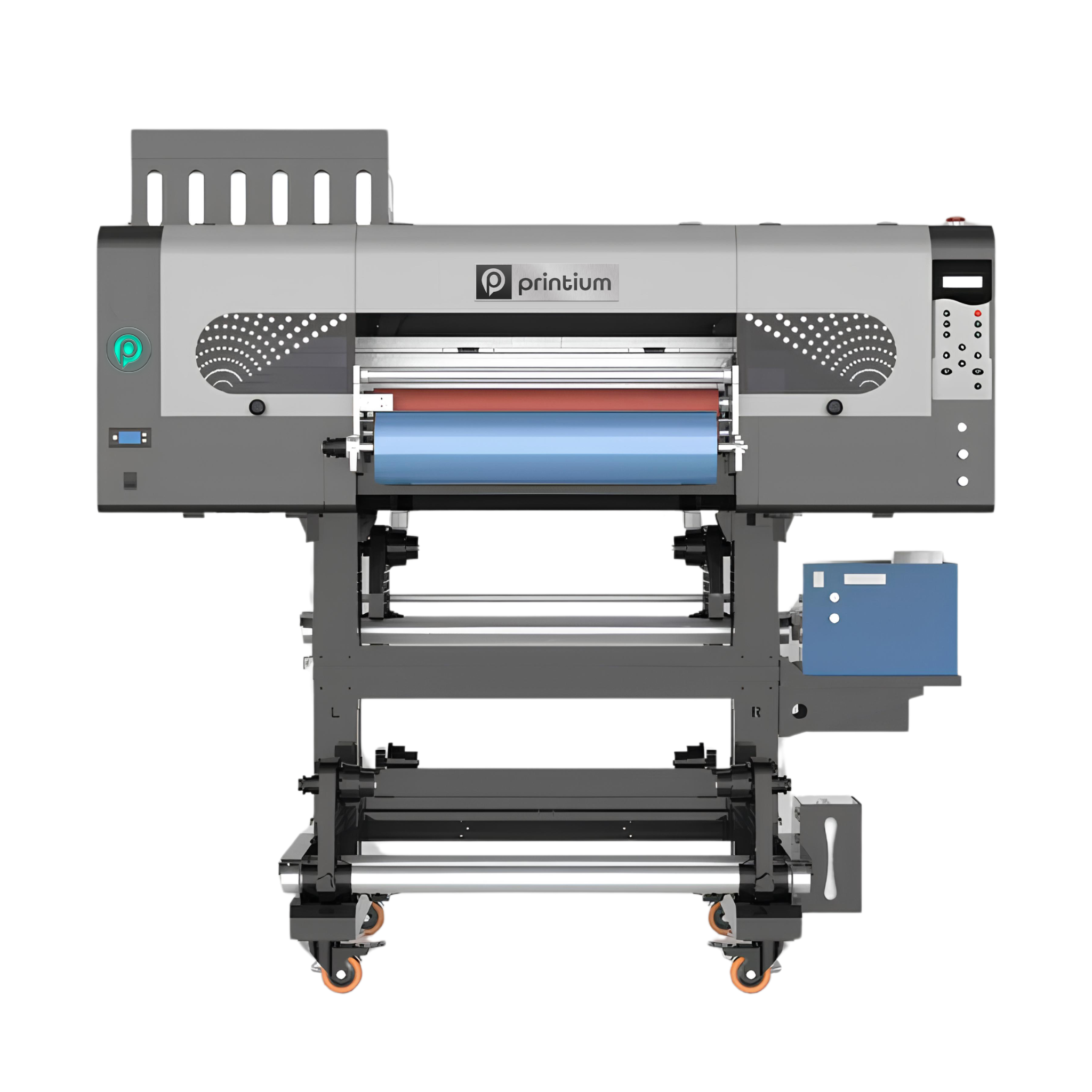UV DTF Gang Sheet Builder
Ask a question
Estimate delivery times: 3-6 days (United States).
Fast and Easy Pick-Up Service: Place your order for DTF and UV DTF prints, and pick them up at your convenience.
Guarantee Safe Checkout

UV DTF Gang Sheet Builder
Description
UV DTF Gang Sheet Builder – Customize, Print, and Stick with Precision
Take your custom print designs to the next level with our UV DTF Gang Sheet Builder. Designed to simplify and streamline the custom transfer process, this tool allows you to effortlessly upload, arrange, and combine multiple designs onto one sheet for efficient and cost-effective printing. Whether you're working on logos, stickers, decals, or intricate graphics, this builder gives you full control over your layout—making it ideal for small businesses, creators, and crafters alike.
Why Use the UV DTF Gang Sheet Builder?
With this intuitive builder, you save time, reduce material waste, and optimize production. Built specifically for UV Direct to Film printing, it ensures each design transfers clearly and adheres to hard surfaces like glass, acrylic, plastic, and metal. Perfect for customizing cups, jars, tumblers, signage, and more.
Key Features UV DTF Gang Sheet Builder
-
🔧 Easy-to-Use Online Tool – Upload and arrange multiple graphics on one sheet in minutes
-
📏 Custom Sheet Sizes – Choose the length you need for your projects
-
🌟 Sharp, High-Detail Printing – Maintains vibrant colors and crisp lines with UV DTF technology
-
💪 Strong Adhesion – Transfers stick well to hard surfaces without peeling or fading
-
♻️ Efficient & Eco-Friendly – Print multiple designs at once to reduce waste and save time
Benefits UV DTF Gang Sheet Builder
-
Create custom products for your shop or brand
-
Ideal for personalized merchandise, event promos, or business packaging
-
Perfect for hard-surface applications: mugs, keychains, phone cases, and more
-
Helps reduce production time and material usage
-
Great for bulk orders or one-off designs—flexible to your needs
How It Works UV DTF Gang Sheet Builder
-
Upload your PNG or transparent background artwork
-
Drag, scale, and position your images on the gang sheet
-
Submit your order and let our expert team print your designs with precision
No design software needed. Our tool is beginner-friendly and works great on desktop and mobile browsers.
Perfect For UV DTF Gang Sheet Builder:
Etsy sellers and craft businesses
Branding small products like candles or jars
Personalized gift makers
Event planners needing custom giveaways
❓ Frequently Asked Questions - UV DTF Gang Sheet Builder
Q1: How does the online design process work?
The builder tool offers a smooth, intuitive experience right in your web browser—no special software is required. Once you open the page, you can upload multiple design files, resize them, rotate if needed, and place them exactly where you want on your sheet. This tool is built to help maximize your use of space, so whether you’re printing labels, logos, or icons, you can fit many designs onto a single layout. It supports standard file formats like PNG and JPG, though transparent-background PNGs are preferred for the cleanest results.
Q2: Can I print different designs on one sheet?
Absolutely. That’s actually one of the main advantages. Instead of ordering one design per sheet, this tool allows you to “gang” different artworks together, which is ideal for small business owners, creators, or promotional printing. For example, you can include multiple client logos, product labels, or brand decals on the same sheet. This helps reduce waste and save on costs by consolidating smaller projects into a single print job.
Q3: What surfaces can I apply these prints to?
The transfers made from this builder are specifically designed for smooth, hard surfaces. This includes popular materials like acrylic, metal, glass, plastic, and coated wood. Common applications include branding reusable cups, packaging jars, candles, signage, and tech accessories like phone cases. Before applying, ensure the surface is clean and dry. For best results, wipe with isopropyl alcohol to remove dust or oils before applying the film.
Q4: Is this suitable for beginners with no design background?
Yes, this tool was created with all users in mind—from seasoned designers to complete beginners. The interface is simple and mobile-friendly. Just drag and drop your files, use the on-screen controls to resize or rotate, and position everything where it fits best. If you're unsure about placement, the grid system helps align elements neatly. No technical skills or graphic design software are needed to get professional results.
Q5: What kind of printer is used to process my sheet after I submit it?
Once you finalize and submit your design, it is printed using professional-grade equipment designed for this type of transfer. The technology involves UV-curable inks that are cured under light instead of heat, ensuring strong adhesion and sharp, vibrant colors. These inks are known for their durability and resistance to fading, scratches, and water damage.
Q6: How long will it take to receive my finished sheet?
Orders are typically processed within 1 to 3 business days. Shipping time depends on your location and the shipping method you select at checkout. As soon as your order is complete, you’ll receive an email with a tracking number so you can follow your delivery in real time. We recommend placing orders early during peak seasons to avoid delays.
Q7: Do I need any special tools or equipment to apply the printed film?
No heat press or special machinery is needed. These are cold peel transfers. Simply peel the printed design from the backing sheet, apply it to your clean surface, press firmly with a squeegee or finger to remove air bubbles, and then peel away the top layer. You’ll be left with a glossy, full-color design that looks as though it was printed directly onto the item.
Q8: What are some common use cases for these sheets?
These gang sheets are popular with Etsy sellers, small branding agencies, crafters, and corporate gift makers. Whether you're branding candles, customizing product packaging, making wedding favors, or creating a line of branded accessories, these sheets make it efficient to print multiple designs at once—saving time, money, and materials.
Product Features
Optimize Your Workflow
Print smarter with gang sheets the perfect solution for combining multiple designs into one large-format print. Ideal for custom apparel, branding, labels, and more.
Large Format, Fully Customizable
Choose 22” wide sheets with flexible lengths from 24” up to 120” or more. Perfect for bulk orders, production runs, or testing multiple designs in a single sheet.
Print-Ready Files Only
We print exactly what you upload. Your gang sheet must be fully arranged, sized, and ready for production. No edits or resizing will be made unless requested in advance.
Premium DTF Transfer Quality
Enjoy vivid colors, sharp detail, and a soft feel with excellent stretch. Our prints are made to last durable through 60+ washes without cracking or fading.
No Minimums Order What You Need
From one sheet to one hundred, we support any order size. Whether you're a hobbyist or a production facility, we’ve got you covered.
Fast Turnaround Available
Submit your order with a print-ready file by 3:00 PM for same-day production. Choose local pickup or fast shipping during checkout.
Upload Recommendations
Accepted File Types
We accept PNG (preferred) and PDF formats only. If your design requires it, make sure the background is transparent.
👉 Important: Do not upload multiple individual files. All artwork must be combined into one single gang sheet file.
Resolution Guidelines
For crisp, professional results, files must be at least 300 DPI. Low-resolution artwork may appear blurry, pixelated, or grainy when printed.
Print-Ready Files Only
What you upload is exactly what gets printed. We do not resize, rearrange, or edit your artwork.
Please double-check your file for correct spelling, colors, sizing, and alignment before uploading.
Bleed & Design Spacing
Leave a minimum of 0.25” spacing between each design to ensure clean cuts.
We do not auto-separate or trim designs unless you select the "Pre-Cut" option at checkout.
Match Your Selected Sheet Size
Your uploaded file must match the sheet size you chose (e.g., 22” x 60”).
Files that are too large may be rejected or scaled down, which can cause unwanted distortion.
Pressing Instructions
Step 1: Cut Your Designs
Carefully cut around each design using scissors or a cutting mat.
Prefer a ready-to-press option? Select Pre-Cut during checkout (if available).
Step 2: Heat Press Settings
310–320°F (155–160°C)
10–15 seconds
Medium to Firm
Use parchment paper or a Teflon sheet to protect the design during pressing.
Step 3: Cool & Peel
Let the transfer cool for 15–30 seconds after pressing.
Then, slowly peel from one corner for a clean release.
Step 4: Optional Repress
For a smoother, matte finish and longer-lasting results, cover with parchment paper and repress for 5–15 seconds.
Important Tip
Always test on a sample fabric or garment before full production.
Material types, humidity, and press variations can affect results.